BEFORE you upload an image to your website, change the image filename to include the Core Keyword that you are competing for. This is a simple tip that can have exponential results in your SEO – especially for image searches on Google!
Instead of uploading a file named IMG-09575364.jpg, re-name the image to something like, “Best Chocolate Chip Cookie Recipe – Step 1.jpg.”
Giving the image a name that will support the content you are trying to rank for will have exponential effects. Each article’s word count has a limited amount of times that you can use your Core Keyword. However, there is no rule on how many images you can have with the same Core Keyword.
In our example “Best chocolate chip cookie recipe” is our Core Keyword and it has 6 steps with images. So we can get our Core Keyword on our webpage 6 more times than normal by changing the image filenames for each step!